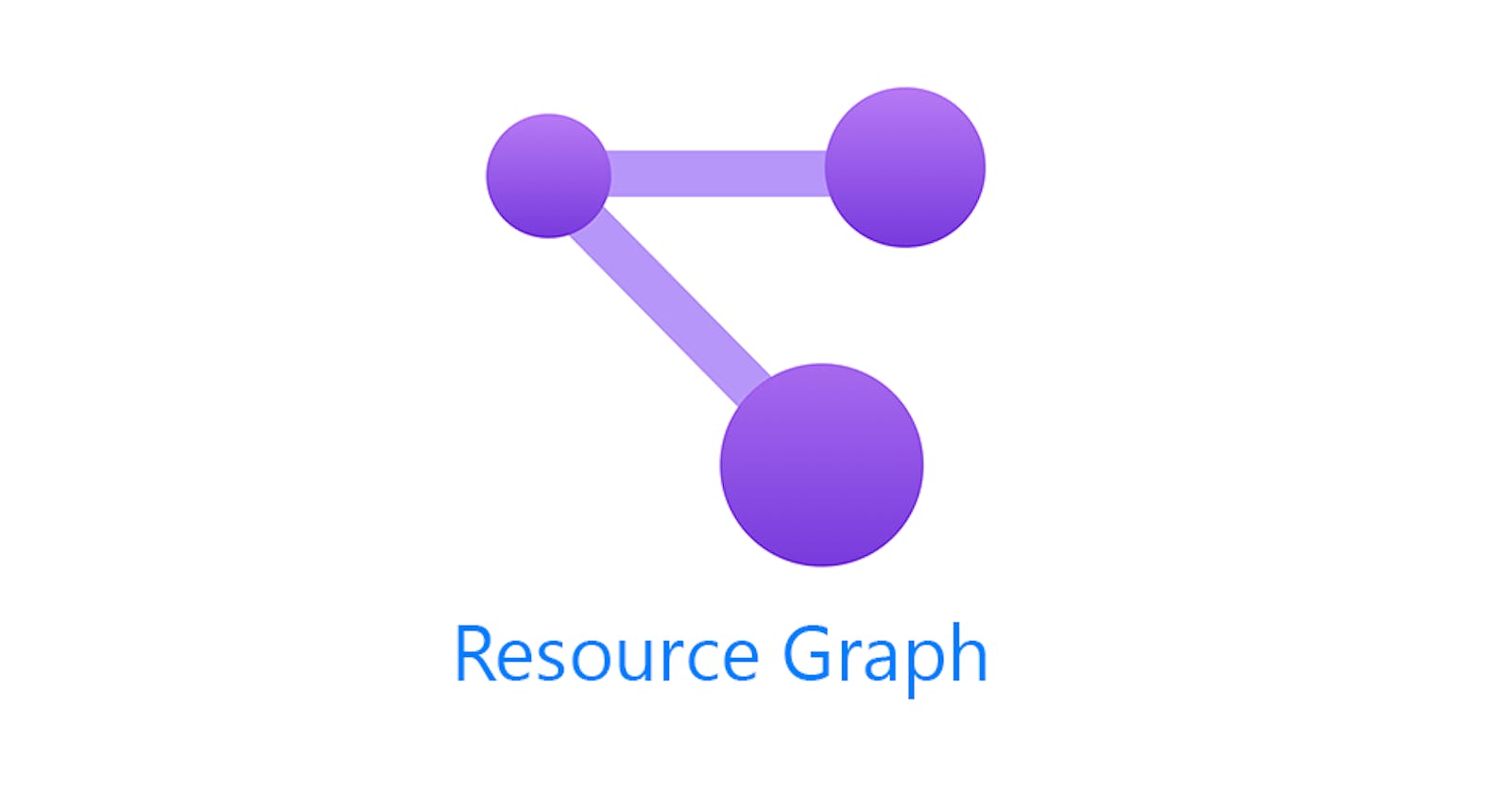Here is a short video with guidance on using az graph query paging in PowerShell, and one of the pitfalls to watch out for!
$query = "where location == 'centralus' order by id"
$skipToken = $null;
$queryResult = $null;
do {
if ($null -eq $skipToken) {
$queryResult = az graph query --graph-query $query --first 10 | ConvertFrom-Json
}
else{
$queryResult = az graph query --graph-query $query --skip-token $skipToken | ConvertFrom-Json
}
$skipToken = $queryResult.skip_token;
Write-Output "Page Count: $($queryResult.count)"
Write-Output "Total Count: $($queryResult.total_records)"
Write-Output $queryResult.skip_token
Write-Output $queryResult.data[0].name
# Don't run your activity against the resources here!! Instead, collect data to do this in a different loop.
# If your activity takes time - you run the risk of getting inconsistent paging results on the next loop.
} while ($null -ne $skipToken)
# Create a new loop against collected information and do your processing here